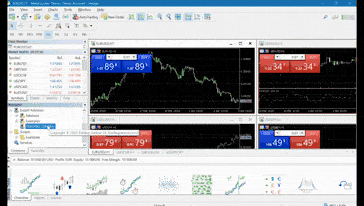Download the plugin file and double-click the file to execute it. A simple wizard guides you through the process in your language of choice.
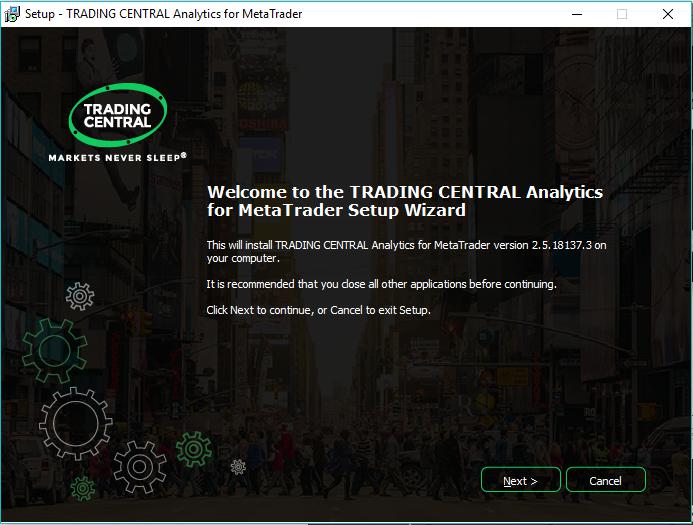
Have you already installed previous versions of MetaTrader plugins from Trading Central? You may require Admin rights using the new wizard to uninstall previous versions. Please contact us if you need help.
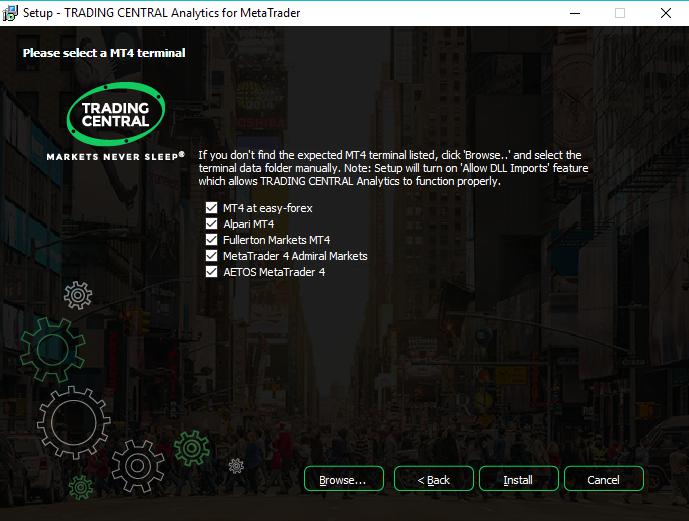
Locate Trading Central indicators along with the others in your MetaTrader indicator list.
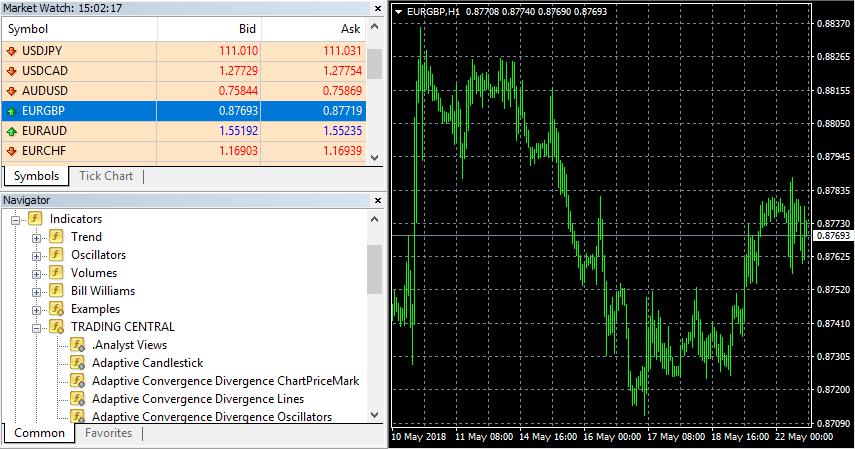
Simply drag an indicator onto the chart and get actionable insights immediately! Get started with our original Analyst Views indicator.

Locate Trading Central indicators along with the others in your MetaTrader indicator list.
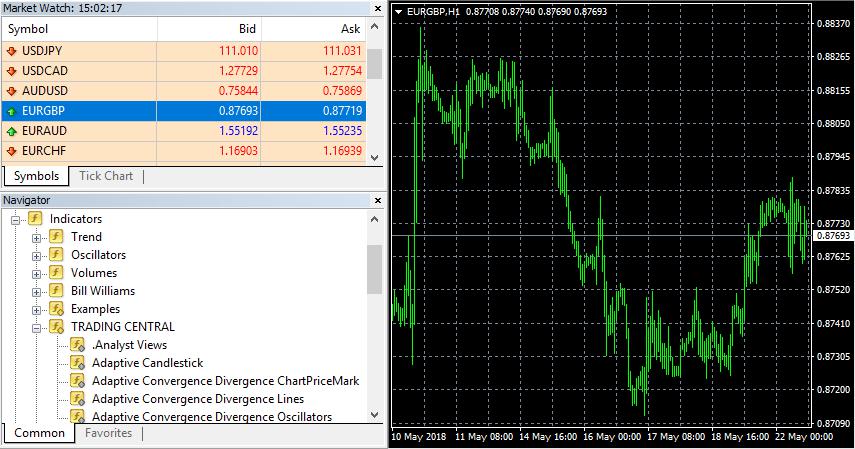
Simply drag an indicator onto the chart and get actionable insights immediately! Get started with our original Analyst Views indicator.

Simply drag the “Trading Central” tools onto the chart to prompt the Expert Adviser panel where you will be able to access available research tools through the top tab.